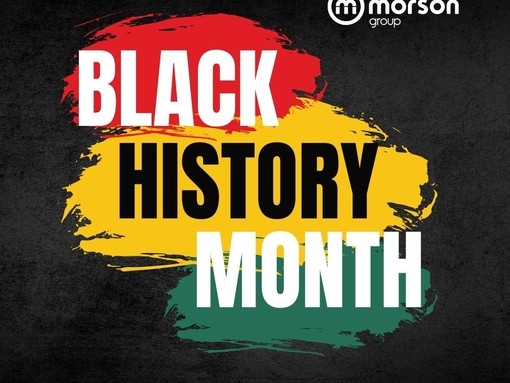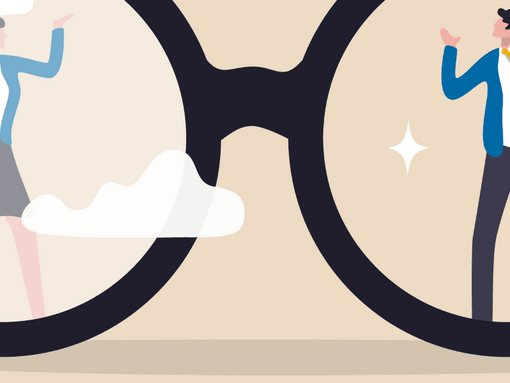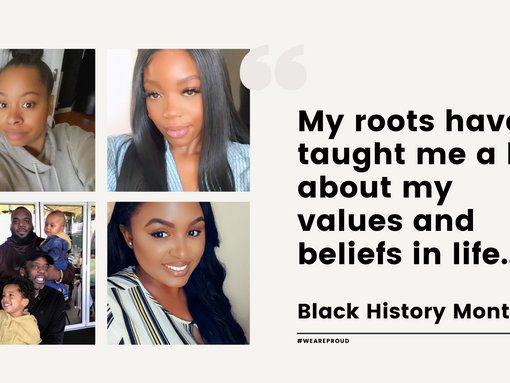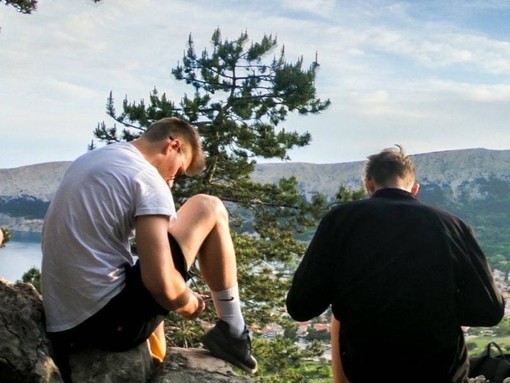Contents
- Creating inclusivity and accessibility through tech with Recite Me
- Dyslexia awareness
- Interesting facts about dyslexia:
- Common strengths displayed in people with dyslexia
- How can technologies help aid those who need it?
- How are people affected day-to-day and in the workplace?
- How can we enable those living with disabilities and learning difficulties?
Contents
When you hear the word ‘accessibility’, how does it resonate with you? Equal access, ease of use to the internet and online content, level playing field, wheelchair users’ ability to access shops and buildings or just to feel and be included?
Accessibility means something different to everyone. We all have different experiences, challenges, abilities, and thoughts regarding the world of inclusion, whether at home or in the workplace.1 in every 5 people has a disability that may impact an individual’s access to information, services, experiences, and opportunities. October 18th- 22nd 2021 marks the first ‘What Does Accessibility Mean to Me’ awareness week with Recite Me, where we come together and recognise the differences within our communities to support a diverse range of people.

Creating inclusivity and accessibility through tech with Recite Me
Recite Me an effective cloud-based assistive technology toolbar that can be integrated throughout your website, it is digitally inclusive by allowing visitors to customise content including text, graphics, language, and navigation. Managing Director Ross Linnett talks to Morson about his own struggles with dyslexia throughout his academic life. Having only being diagnosed as dyslexic at 22 post graduating, he highlights just how important it is to make these inclusive steps now. A lot of people struggle day to day and do not understand the reason behind it, Ross says this is the reason he first began Recite Me. It makes websites more accessible for all and accommodates a whole host of difficulties people live with daily. With over 3,500 websites now using Recite Me and 2.2 million toolbars launched, it has taken a huge step in working toward inclusivity.
Recite Me has proved successful through Morson’s very own website, with 89% of our readers last month alone used the screen reader option on the Recite Me toolbar. This is the vast majority of our visitors and reflects how important it can be to offer these methods to access our content and reach all different kinds of candidates.
Ross highlights how important it is for other companies and brands to follow in Morson’s wake:
One of the most important things is the company’s ownership of the adjustment. When the disability discrimination act came in there were companies taking ownership and putting ramps for different disabilities, but when it came down to dyslexia and visual impairments, they were still relying on people to buy their own software. Companies should be asking themselves, what can you do to make your content more accessible for everyone?
Recite Me focuses on helping users with dyslexia, visual impairments, English as a second language and a whole host of other conditions. Recite Me and Morson are working together to build a more inclusive future for all.
Dyslexia awareness
Ross Linnett addresses how growing up with dyslexia spurred him on and motivated him to produce a tool that would help aid others and create an inclusive workspace. Dyslexia is a recognised disability that can prevent people from reaching their full potential. Although living with dyslexia can be challenging, individuals are harnessing the positive nuances of the condition, such as enhanced creative thinking and problem-solving, to excel in schooling and professional environments. In the article, we take a deep dive into the condition and provide some top tips for job searching with dyslexia.
The term dyslexia is an umbrella term that actually refers to a whole host of different types. For some people it may just slow them down when reading or writing; for others, dyslexia can cause more serious visual interruptions and letters and numbers can appear blurred. Dyslexia affects around one in ten of us, impacting the processes involved with fluent reading and writing. It is recognised as a specific learning difficulty (SpLD) as it does not impact intelligence.
It is becoming more important to acknowledge this in the workplace and schools to ensure we are doing all we can to accommodate and support colleagues, staff members and students who live with the neurodivergent learning difficulty daily.
There are a whole host of challenges people with dyslexia face from the more obvious ones like slower reading time but to fewer common ones we can educate ourselves on to continue to provide accessibility to all. We can begin to help without technologies by making meeting times shorter for those with shorter attention spans and avoid things like assessment centres, where there are time limits and a lot of text-heavy information provided which can be overwhelming. We can also help through our technologies. Some people can often read up to 25% better with high contrasting colours and Recite Me can amend the colours on your website through the toolbar’s functionalities.
Some other features it provides are magnification, dictionary definitions of words, allowing people to save into MP3 and play it back to them. It’s important for the recruitment industry to make this step in making online content more accessible so that they can have better access to jobs. Up to 83% of people who visited a website who had a disability and wasn’t accommodated for went to a different website. It’s important to reach all members of the population regardless of disability to help everyone have the same access to jobs and assistance.
Interesting facts about dyslexia:
50% globally of people with dyslexia are left-handed.
Often dyslexia is passed on throughout the family as it is in our genetics.
Children have a 50% chance of having dyslexia if one parent has it, and a 100% chance if both parents have it
Dyslexic brains are notedly larger than non-dyslexic brains.
People with dyslexia use the right side of their brain to process language, whereas non-dyslexic people use the left!
Common strengths displayed in people with dyslexia
Dyslexic individuals often have enhanced problem-solving skills, excellent spatial awareness, sharper peripheral vision, and higher levels of creativity, meaning they tend to excel in visual and creative fields.
There are many people who we consider changing the course of history and being influential in their respected field and were dyslexic. Albert Einstein was influential in physics throughout the 20th century and has notedly stated his dislike for grammar and spelling. Similarly, Leonardo Da Vinci, noted for work in art, science, and philosophy had dyslexia and opted to draw his ideas down in opposed to writing.
A BBC survey highlighted some strong links with entrepreneurial success, with 40% of the 300 self-made millionaires interviewed for the programme reported as dyslexic.
Other noted influential people such as Muhammed Ali, Steven Spielberg and F. Scott Fitzgerald all struggled with different types of dyslexia. If we continue to support others with dyslexia and let them flourish, they will reach their full potential and create innovative, original work.
How can technologies help aid those who need it?
With the development in technology comes with it a growth in technological aids that are constantly being developed. Common technologies to help with reading, spelling, and writing include voice recognition programmes, text-to-speech software and spellcheck. Mind mapping and note-taking applications, as well as electronic calendars, can assist with organisation.
In recent years assistive technology has changed the landscape, forever. People with disabilities now have options such as voice to text programmes that transcribe and dictate, magic smartpens that can record a meeting for a later reference as opposed to jotting it down, and e-readers like the Kindle with adjustable settings for brightness, fonts, and margin spaces. Online and cloud-based applications have also been on the rise such as Grammarly and Recite Me, both of which have taken the next steps in making life easier for people with dyslexia.
Grammarly, similar to Recite Me, is an online cloud-based writing assistant, that not only reviews your spelling but also your sentence formatting, punctuation, clarity, and delivery mistakes. It does all this through the use of AI by scanning your work and find the appropriate replacement for the mistakes. It provides a host of different options and gives you tips on how you can fix your work. It can also detect plagiarism and integrates seamlessly with Word and Outlook.
How are people affected day-to-day and in the workplace?
Challenges in the workplace and in education can be different according to each individual and disability. People can be affected in different areas of their lives:
Reading and understanding new terminology
Taking notes in meetings, seminars, and presentations
Organising information and revision
Planning and writing letters, emails, essays, and reports
Maintaining a consistent quality of work
Meeting deadlines
Filling in forms
Personal organisation
Spelling or comprehensive writing
Meeting tight deadlines for long pieces of writing or reports.
These are only a few to list, so how can we tackle these and make a workplace that is more easily accessible for all?
How can we enable those living with disabilities and learning difficulties?
Thanks to assistive tech, living with disabilities can be less challenging than it once was - but how else can we assist day to day in providing a more accessible workplace?
One way is by replacing written communication with verbal where possible, even if this means leaving voicemails. We can accommodate those who may struggle with emails, texts or handwritten messages and switch to voice notes, phone calls or voicemails. This way you not only make sure the person feels comfortable with what you are asking them and has a fuller understanding, but it is also a great way to build workplace relationships.
We can also try using visual aids such as PowerPoints and reducing the amount of text where possible. Incorporating images, flow charts and diagrams and the use of specific colours and fonts throughout your work can help those with dyslexia, visual impairments and those who struggle with language. Such fonts including Helvetica, Courier, Arial, Verdana and Computer Modern are proven to increase readability and productivity. Fonts like Arial Italic should be avoided as studies have found it actually decreases readability.
Allowing extra time and acknowledging people’s difficulties is perhaps the most important step to keep in mind. By allowing extra time and reasonable adjustments, you can make a person feel more comfortable in their own abilities and work, therefore making fewer mistakes and being a happier employee in general.
To join the conversation on what accessibility means to you, use the hashtag #AccessibilityToMe
Looking for that perfect job?Click here to freshen up your job-hunting skills with tips and advice on everything career-related!Or, you can get straight to it and browse Morson’s current vacancies here.
Contents
- Creating inclusivity and accessibility through tech with Recite Me
- Dyslexia awareness
- Interesting facts about dyslexia:
- Common strengths displayed in people with dyslexia
- How can technologies help aid those who need it?
- How are people affected day-to-day and in the workplace?
- How can we enable those living with disabilities and learning difficulties?